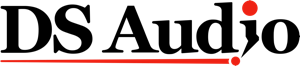
DS Audio ES-001 Eccentricity Detection Stabilizer - New Old Stock
With an eccentricity width value of 0.34mm, even if there is no inherent wow and flutter (speed error) produced by the turntable in use, it reaches around 0.15% (WTD RMS) on the innermost grooves of the records playing surface. In reality, the average speed error value of even the highest quality turntables is around 0.008%. These factors combined can result in an overall wow and flutter value 20 times worse than that of the turntable in isolation.
Put simply, when using even the finest quality turntables available, the overall wow and flutter of the entire system cannot be significantly reduced unless the eccentricity of the record is corrected. In order to faithfully reproduce the source material it is imperative to reduce the record eccentricity as much as possible.
Excessive wow and flutter presents two problems
The first is that the unstable rotation causes fluctuations in pitch across the frequency range. The second is that if the record eccentricity is not corrected, the cartridge and tonearm will be forced to sway from side to side as they follow the groove. This impairs the stylus ability to accurately track the groove and results in a muddy sound and an unstable sonic image.
As a result, the full potential of even the highest quality systems will not be realised by the listener. Correcting this eccentricity as much as possible allows you to unlock far more of the potential performance of your equipment.
Adjustment in 3 Steps
Measurement
When the record player is rotated, the upper part of the stabilizer is held to stop the rotation of the stabilizer, and the stabilizer detects the rotation and shifts to the measurement mode.
When switch to the measurement mode, the display on the outer circumference of the stabilizer starts to rotate and the [Tap to start measure] button is displayed.
Next, when you press the [Tap to start measure] button, the display changes to the [Measuring] button and the measurement is completed in about 2 seconds.
Adjustment
Stop the record player when the measurement is complete.
Next, while looking at the stabilizer screen, press the record board to bring the cross mark (center of rotation) as close as possible to the absolute center position.
The degree of eccentricity of the record is indicated by the color of the screen (outer circumference, cross mark & display bar at the bottom).
Restart
When the center of rotation is aligned with the absolute center position, rotate the record player again to check that the eccentricity of the record is gone(or reduced) and then play the record.
* Be sure to rotate the record player (33 rotations or 45 rotations) when measuring. If the record player is not spinning, the stabilizer will not be in measurement mode.
